Edit WordPress header brings the decorative look towards your theme. It is the first step to change content and appearance in your blog. Are you struggling to change the WordPress header? If you are this person who are not satisfy with the default theme design, you are in the right place to get your solution for that solution. Header is the first look for the visitors. It should contain the valuable navigation. This links provide the most intending part for your blog.
Edit WordPress Header
This tutorial will guide you how to edit or modify theme header. This easy tricks will help you to give a specific design to your blog. WordPress header comes with default design, so that it need to change according to your requirements.
As I mention, I need two navigation menu in the header part in this MMM. In the first top menu panel my visitors can get pages About, Advertise, Contact.
What will be change on Header
- Custom header image linking to your site title
- Navigation menu
- Notification bars, Social media icons.
- Sticking contents.
- Email sign up forms etc.
These process based upon the different themes and plugins. One can comes with normal themes while someone comes with genesis theme.
There are three process to design theme header, like
1. Header Design Plugins
2. Design header by modification
3. header.php edit styles
1. Header design plugin
It is so easy to design with plugins installation. I will prefer to do with a new and starter WordPress blogger if you are not comfortable with coding knowledge.
There are tons of plugins for the design of header in WordPress. The default WordPress theme comes with a minimal design to start a blog at first installation.
Simple Header Footer HTML

This plugin enhances to insert custom CSS and custom headers to your blog.
This Simple Header Footer HTML plugin comes with HTML/CSS/JS code in safe to accept.
N.B.: PHP not supported here in this plugin.
2. Design Header by Modification [Advanced]
Just coming….
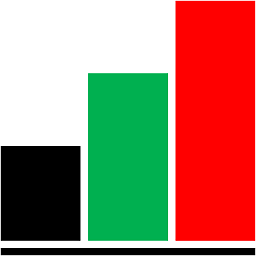


Leave a Reply