All 404 Page Redirect to Home Page: Better for SEO to get rank. Home Page Re-direction is most important in the field of blogging. The visitors always want to get the positive search on your blog. This redirection will bring the top impression for your blog.
All 404 Page Redirect to Home Page

Are you want to keep your visitor to bind within your blog? Have you any question on the redirection like, How do I redirect a 404 error page in WordPress? How do I redirect 404 page to homepage in Blogger? How do I fix 404 errors in WordPress? How do I fix Error 404 in Google Webmaster Tools? How do I setup a 404 redirect? How do I edit a 404 page in WordPress?
Read: How to Reduce Blog Bounce Rate of Your Blog
In this post, I am going to set you the main redirection process by redirection plugin. Before you have also face the 301 problems, it also avoids by the 301 redirect WordPress plugin. There are many plugins are available on the WordPress plugin market like 404 WordPress plugins.
It was the notification to redirect or fix the problem by the Google Console panel. The information clearly mentioned that due to the error on your blog some visitors are worry and also they are leaving you as soon as.
By this notification from Google my headache raised to the solve matter. Finally I got the solution to redirect. By the redirect plugin WordPress redirect 404 to home page htaccess. The 404 home page WordPress tops the score as well on the SEO factor.
The business sites are more responsible for the
Sometimes the broken link redirect plugin is more needed to the blog. So guys lets eye on some important redirection plugin with SEO care.
Before proceeding on the depth of the topic you have to install the plugin named All 404 Redirect to Home Page.
All 404 Redirect to Home Page Plugin
Description
This plugin is for redirect all 404 pages to home page or any custom page, 404 URLs which can negatively effect search engine indexing. this plugin to solve these errors in SEO way by redirecting them using SEO 301 redirection.
How to use the plugin?
Our Plugin will try to redirect all 404 pages to the home page or any custom page base on 404 as well as 301 redirections.
404 Page Redirect Panel

After installing the plugin, enabled status from control panel above, if you want to disable the plugin functions, just set the status to disabled.
404 Page Redirect Analysis

Now you can see the result of your visitor, hope will must increase by day to day.
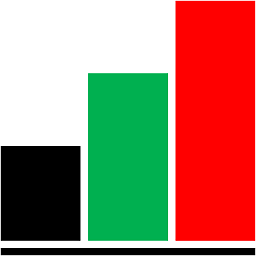

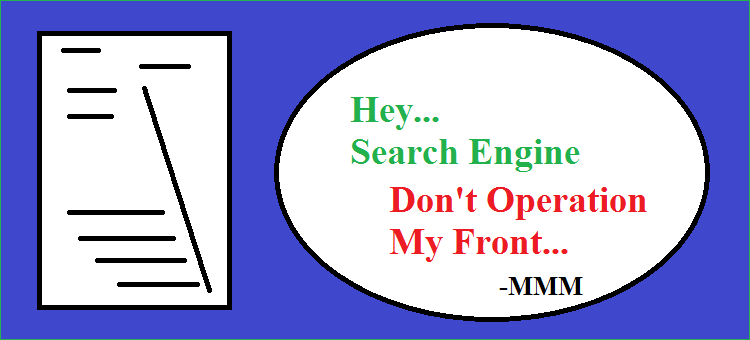
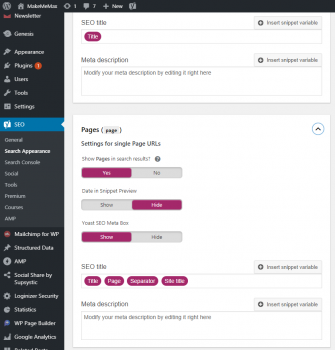
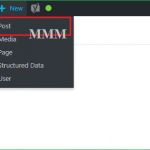

Pretty nice post. I simply discovered your weblog and wanted to say
that I’ve really enjoyed surfing around your site posts.
In any full case
I’ll be subscribing to your feed (hopefully I can find it) and
I am hoping
you write again very soon!
Thanks for your surfing to us.
Sure, We will write again very soon.
Keep visiting up…
Is anyone here in a position to recommend Medium Butt Plugs? Thanks xox
Sorry, here is no any medium user to guide you.
Come for the WordPress tips. Thanks