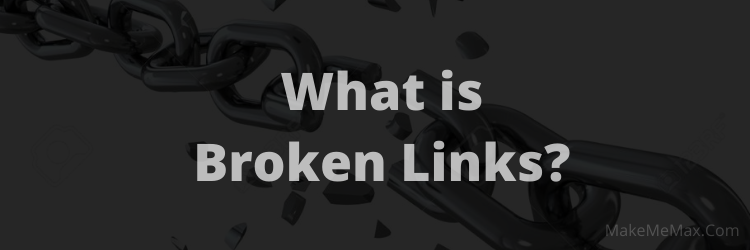
Broken links are the links which i your internal site as well for outer site. Broken links are the blocking wall for indexing your content in search engines.
These links are also called as “dead” links. This dead links comes with 404 error code.
In this era it is best to gone through my own site’s problem.
Right?
When I started my blog on Dec 2017, it was completely unknown with me. By getting it’s chance some of the content writers as well as the product developers comment me on blog.
This is the place where where the problem, is not it!
Visitors comments module are most important for my blog as well for you. But these comments are in tricks by putting two types of hyperlinks in comments. I am not serious on the links, but serious on the words, what they encourage me.
But in the later I got that was a great mistake.
Today, we will discuss on this topic…
Broken Links
Broken links removal is important for avoid SEO bad impact. When crawler comes in it, it will get page doesn’t exit by playing a 404 error. Broken links provide negative impact for website.
Do that broken links are need to remove as soon as possible.
How to Remove Broken Links
There are many websites to check broken links. After getting broken links you have to remove it one by one.
This broken links are the strong firewall to the indexing. Rather it is not a fact to the important, still it is a wing that impact your ranking factors.
Let’s start removing broken links from Make Me Max. first!
Why Others Create Broken Links
Broken links a stop position to the linked sites. So others are creating broken links for other to break the path site indexing. There are other some assuming factors which will cause the creation of broken links,
- Target to down one’s online present.
- Leg-ton to down one’s site.
- Misleading manner create.
- Search appearance break.
How to Overcome From
keep pointing on comment section of your site. Otherwise disable it commenting.
Next there are some sites and plugins, are most responsible for remove the broken links as well.
Broken Link Checker Websites
Broken Link Checker WordPress Plugins
Also an extension on Google chrome that is essential for the Broken Link Check.
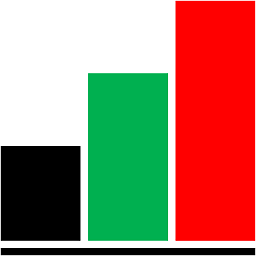
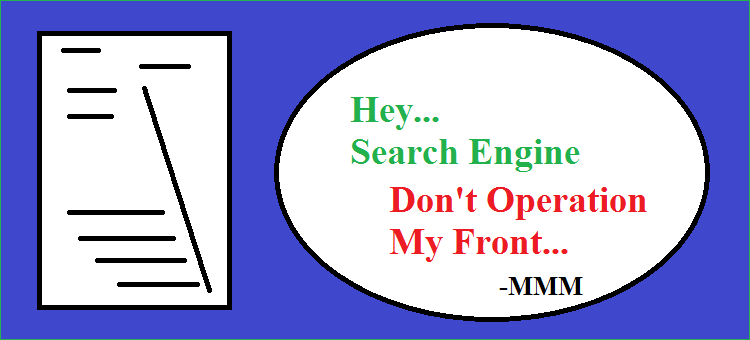

Leave a Reply